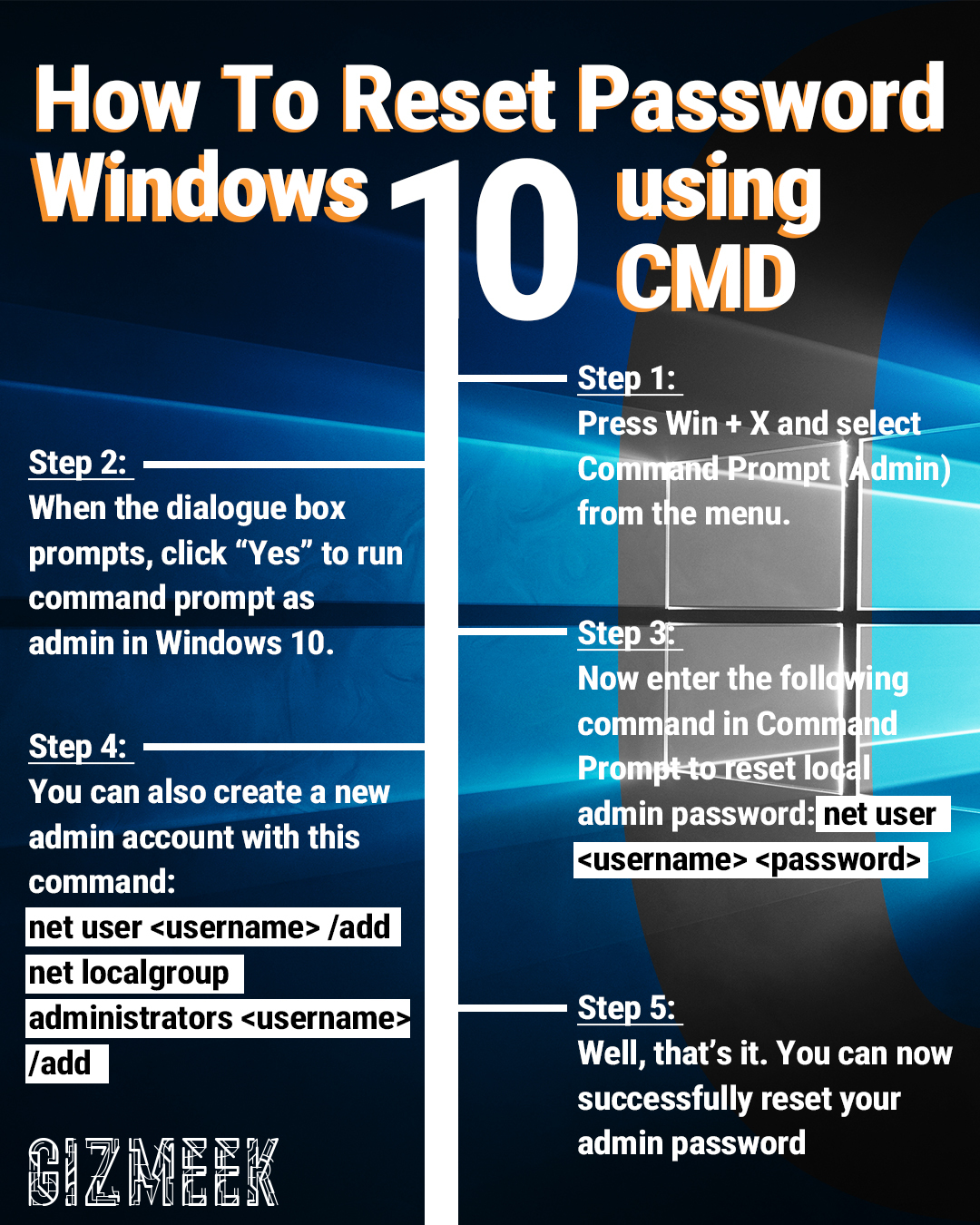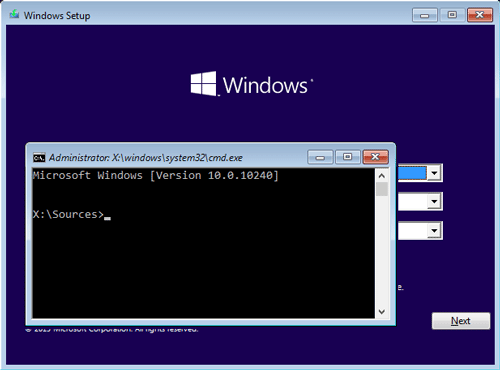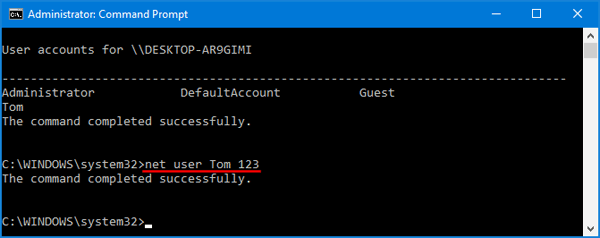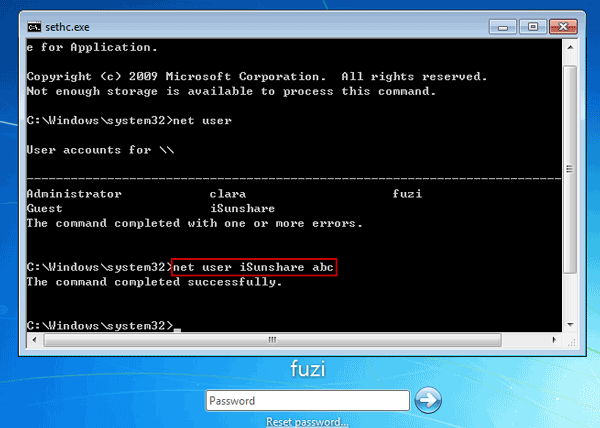How To Reset Windows 10 Password Using Command Prompt
Boot from windows 10 dvd.
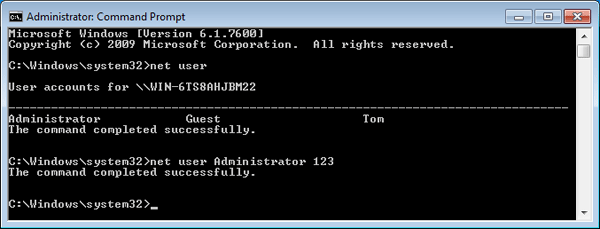
How to reset windows 10 password using command prompt. Open a command prompt with shift f10. Steps to reset windows 10 local admin password using command prompt. Press shift f10 to open a command prompt. Alternative way to reset windows 10 password using command prompt.
Type a new password for the user and press enter. To restore utility manager afterwards exit the command prompt and then connect the installation disk with your windows 10 pc. Actually you can still reset windows 10 forgotten local admin password using command prompt. Following are the steps to reset a windows 10 password.
This will bring up a command prompt window if the previous three steps went right. Retype the new password to confirm and press enter. The reason is that the command prompt utility can not be opened at login scree. In this short tutorial we will clarify and disclose how to reset windows 10 password by using command prompt.
Rest assured one of the methods will help you out. Boot from the windows 10 dvd. The above method does not work if you forgot windows 10 password and want to reset windows 10 password via command prompt. That true we will be using the old school methods to crack the windows 10 password and regain access to your computer.
Prepare windows 10 installation disc or installation usb. Just need the help of windows installation disc sometimes called setup disk or system recovery disk. The process is almost similar to windows 8 and higher version but with slightly few different tweaks. Now let us concentrate on how to reset windows 10 password using command prompt.
Windows 10 is accessible. Now reset windows 10 local administrator password using the net user command or add a new admin account to windows 10 using the process as that of an accessible windows system explained in guide 1. Once you complete the steps sign out from your windows 10 account and sign back in to start using the new password. After computer restarts and comes to windows 10 sign in screen click on the ease of access icon in the lower right corner.
Before you go deeper into resetting windows 10 password using the command prompt it is imperative to know what is it first. Command prompt change account password.