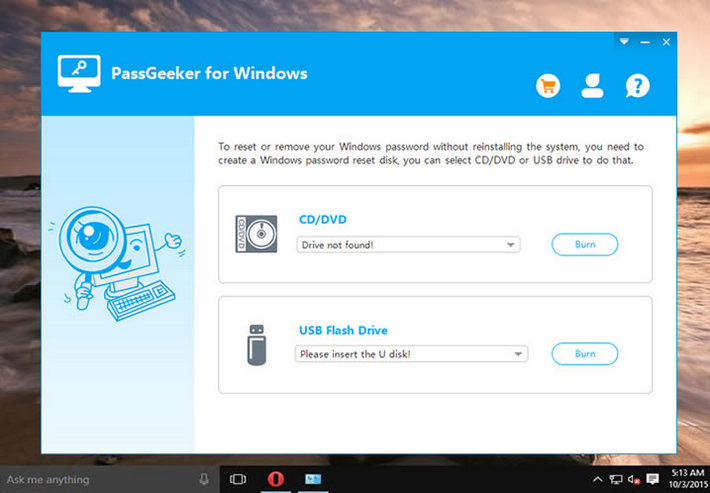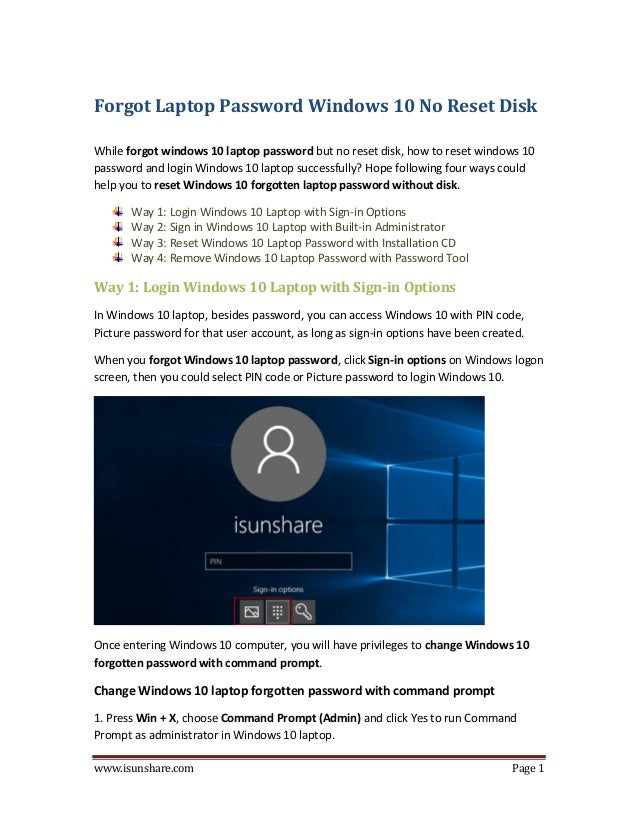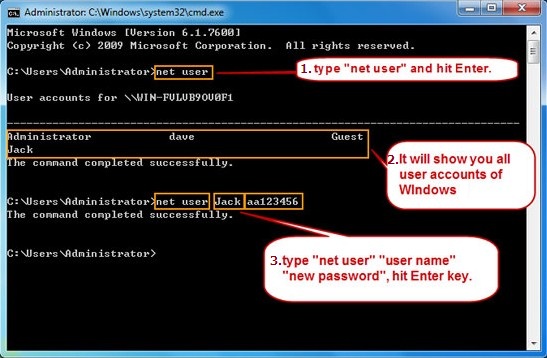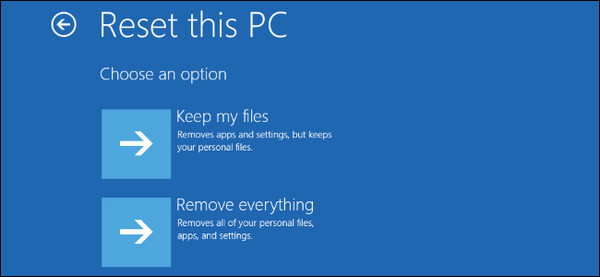How To Reset Windows 10 Password Using Command Prompt Without Disk
Reset windows 10 password command prompt without disk.

How to reset windows 10 password using command prompt without disk. Prepare windows 10 installation disc or installation usb. Type yes to restore utility manager. Many people using a disk to reset windows 10 password but you can reset your password without any disk just using a usb drive. Rest assured one of the methods will help you out.
Remove installation disk to reboot your windows 10 computer. Just need the help of windows installation disc sometimes called setup disk or system recovery disk. When you will see the sign in screen enter the new password. If youre using windows 10 version 1803 or higher you can add security questions to your local account so you can reset your windows 10 password without the need of a password reset disk.
Then reset the windows 10 admin password with command lines. The password is incorrect. When you type a wrong password to log in to windows 10 a message prompt will appear on the screen. Follow the simple instruction down below to reset your windows 10 forgotten password.
Reset windows 10 local admin password with command prompt. Reset windows 10 admin password with cd setup disc. Windows 10 is accessible. Reset and log in.
How to reset windows 10 password online without reset disk there are 3 types of account in windows 10 computer namely local administrator and microsoft account. Actually you can still reset windows 10 forgotten local admin password using command prompt. After computer restarts and comes to windows 10 sign in screen click on the ease of access icon in the lower right corner. Now let us concentrate on how to reset windows 10 password using command prompt.
This will bring up a command prompt window if the previous three steps went right. Compared with the way 1 in above part two that only works in specified cases this way will be more recommended since it can reset the password for the windows 10 administrator account at any time and without limitations. Steps to reset windows 10 local admin password using command prompt. If you have used ms account for login then you can reset ms account password and use the new password for login.
Reset windows 10 password using command prompt. It also serves as a troubleshooter that lets you solve some windows issues.